This post may contain affiliate links. Please read our disclosure policy.
Instant Pot Button Description for Newbies
Pressure– This button allows you to change between low pressure and high pressure. The majority of the time you’ll stick to high pressure though, I haven’t ever used low pressure. (Note: LUX models don’t have the low pressure option)
Manual/Pressure Cook– Most recipes instruct to cook on ‘Manual HP for xx minutes’. You’ll use this button the most. This button will automatically Pressure Cook on high pressure.
Adjust– This button is used along with the other pre-programed buttons (i.e. soup, beans, yogurt etc.) to adjust the pre-programed time and heat settings. Most recipes just use the manual button and then you adjust the settings manually.
Keep Warm– This button is also used as the off button. Push it once and the Instant Pot will turn off, push it twice and the Instant Pot will stay warm. This is handy if you are sautéing something and have to run out of the room for a second and you want to lower the temp but keep everything warm. The keep warm will also turn on after the pressure cooking process is over and keep your food warm until you are ready to eat.
Pressure Cook vs Steam– while pressure cooking the heating element turns on and off during the cook time to maintain a certain pressure inside of the Instant Pot. While steaming, the heating element stays on the entire time.
(+/-) – This is used to adjust the timer up and down to the desired cook time.
Slow Cook- This is like the crockpot setting, you can toggle between low, normal and high heat settings. Be aware that the high heat setting is equivalent to the low setting on a normal slow cooker.


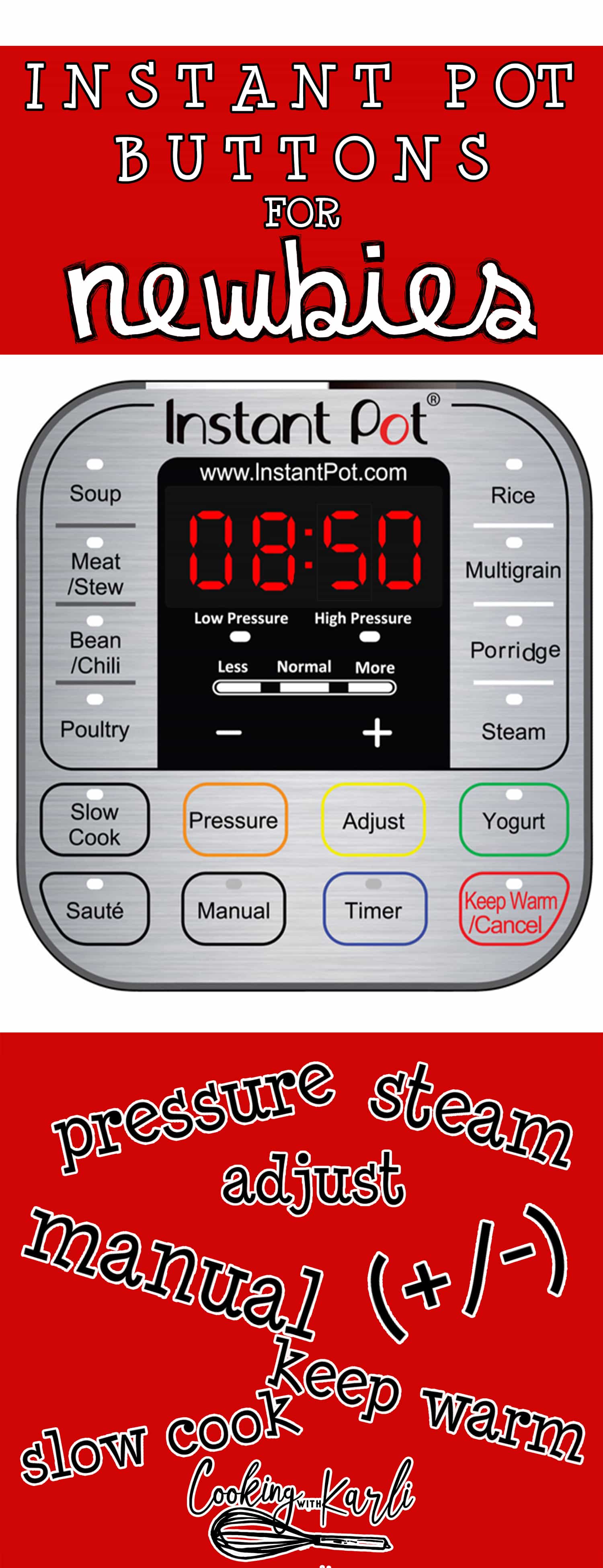


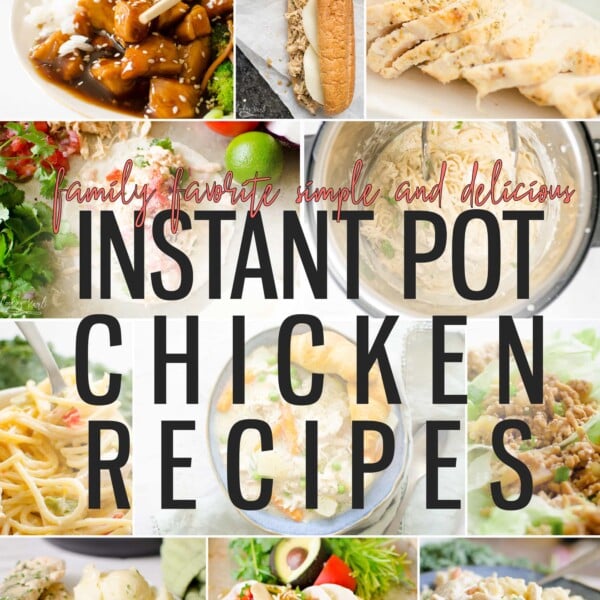

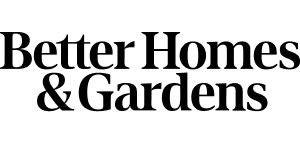
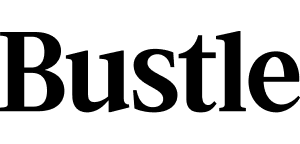
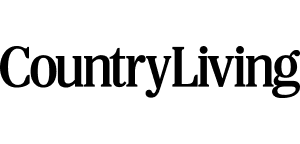
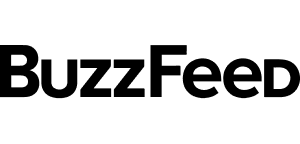
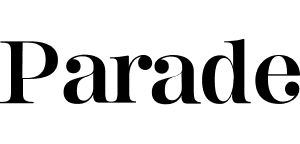
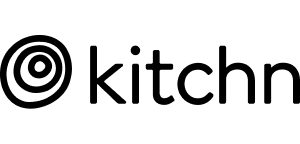
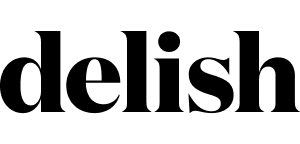

I have a pressure level button, a delay start button, cancel, and keep warm. Your keep warm button is my pressure cook button. Your adjust is my keep warm. Your manual is my delay start. I don’t have manual???? My hard cooked eggs came out half cooked (soft) I guess I did t know how to mk manual ??? Is there another manual ??
Hi Joan! I wish all the buttons were the same across all Instant Pots! Your ‘pressure cook’ button is the same as my ‘manual’ button. If you could take a picture of your display and email it to me I can explain all the buttons for you!! Email the picture to karli@cookingwithkarli.com. ?